
Are you struggling to find the best payment processor for your Shopify store?
With over 4.4 million websites using Shopify globally and Shopify merchants processing $197 billion in sales in 2022 (Source: Shopify), choosing the right payment solution is crucial for streamlining transactions, and minimizing risks like fraud and disputes.
Whether you're a new store owner or looking to optimize your payment process, understanding how these payment processors work and their unique features help you make an informed decision.
Our guide explores the top payment processors for Shopify, their pros and cons, and practical solutions to common challenges.
What is a Shopify Payment Processor?
A Shopify payment processor is a third-party service that facilitates electronic transactions between businesses and their customers—acting as the bridge between the merchant, customer, issuing bank, and acquiring bank.
They ensure that funds are securely transferred from the customer's account to the merchant's account after a purchase is made.
Payment processors enable businesses to accept various payment methods such as credit cards, debit cards, digital wallets, and online banking.
They allow businesses to focus on their core operations while providing customers with seamless and secure payment experiences.
How Do They Work?
Payment processors manage the flow of data and funds during a transaction.
Here's a step-by-step breakdown of how they work:
1. Customer Initiates Payment
When a customer makes a purchase, either online or in-store, they provide payment details using a card, mobile wallet, or other payment method.
2. Transaction Data is Sent
The payment processor securely transmits the customer's payment information to the acquiring bank (merchant's bank) for verification. Encryption protocols ensure sensitive data is protected during this step.
3. Authorization Request
The acquiring bank forwards the transaction details to the card network (e.g., Visa, MasterCard, or American Express). The card network contacts the issuing bank (customer's bank) to confirm whether the customer has sufficient funds or credit to complete the transaction.
4. Approval or Decline
The issuing bank verifies the details and sends a response (approved or declined) back through the card network to the acquiring bank via the payment processor.
5. Transaction Completion
If approved, the payment processor notifies the merchant that the transaction was successful. The funds are then held by the acquiring bank until settlement.
6. Settlement
During the settlement process, funds are transferred from the issuing bank to the acquiring bank and finally deposited into the merchant’s account.
Additionally, they often provide value-added services like fraud prevention, chargeback management, and analytics to help businesses manage and optimize their payment systems.
Top Payment Processor For Shopify
Integrating the right payment processor into your Shopify store significantly impacts your business's efficiency, customer experience, and revenue.
Here's a detailed overview of the top payment processors for Shopify:
1. PayPal
PayPal is one of the most popular payment processors globally, known for its ease of use and widespread acceptance. With its dedicated Shopify integration, businesses can quickly accept payments from customers worldwide.
Features
- Supports multiple payment methods, including PayPal balance, credit/debit cards, and bank transfers.
- Provides robust fraud protection and buyer/seller protection programs.
- Fast checkout process with PayPal Express Checkout integration for Shopify.
- Multi-currency support for international transactions.

Pros
- Trusted and widely recognized by customers, increasing checkout confidence.
- Easy to set up with Shopify.
- Comprehensive dispute resolution services.
- No setup or monthly fees; pay-as-you-go pricing.
Cons
- High transaction fees, especially for international payments (e.g., 2.9% + $0.30 per transaction, with additional fees for cross-border transactions).
- Funds may be temporarily held for risk assessment.
2. Stripe
Stripe is a developer-friendly payment processor with a focus on customization and advanced features. Its seamless integration with Shopify makes it a top choice for tech-savvy businesses.
Features
- Supports a wide range of payment methods, including credit/debit cards, wallets (e.g., Apple Pay, Google Pay), and bank debits.
- Advanced fraud prevention tools through Stripe Radar.
- Detailed analytics and real-time reporting for transaction tracking.
- Supports subscription billing and recurring payments.

Pros
- Transparent pricing structure (2.9% + $0.30 per transaction).
- No monthly fees or hidden charges.
- International payments with multi-currency support.
- Highly scalable for growing businesses.
Cons
- Limited support for countries outside North America and Europe.
- No dedicated Shopify customer support, as Stripe operates independently.
3. Shopify Payments
Shopify Payments is Shopify's built-in payment gateway, designed to work seamlessly with its platform. It eliminates the need for third-party processors, simplifying the payment process.
Features
- Full integration with Shopify's dashboard for payment management.
- Accepts major payment methods, including credit/debit cards and wallets.
- Automatic chargeback management tools.
- Competitive transaction fees for Shopify plan users.

Pros
- No additional transaction fees beyond standard rates (1.9% - 2.9% + $0.30 depending on the plan).
- Simplified setup with no external account needed.
- Supports multi-currency payments.
- Faster payouts directly to your bank account.
Cons
- Limited availability in certain countries.
- Less flexibility compared to third-party processors like Stripe or PayPal.
4. Klarna
Klarna is a payment solution specializing in "Buy Now, Pay Later" (BNPL) options, allowing customers to split their purchases into interest-free installments. It’s an excellent option for boosting sales and customer satisfaction.
Features
- BNPL and pay-in-30-day options.
- Seamless integration with Shopify for offering flexible payment plans.
- Supports international transactions in various currencies.
- Enhanced customer insights through detailed reporting tools.
Pros
- Increases conversion rates by offering flexible payment options.
- Appeals to younger demographics seeking installment plans.
- No risk to merchants, as Klarna assumes payment responsibility.
Cons
- Higher merchant fees than standard payment processors.
- Not ideal for businesses that primarily serve low-risk customers.
5. Adyen
Adyen is a comprehensive global payment platform that supports a wide array of payment methods and currencies. Its robust features make it a go-to option for large-scale and international businesses on Shopify.
Features
- Accepts over 250 payment methods, including cards, wallets, and local payment options.
- Advanced fraud detection with Adyen RevenueProtect.
- Customizable payment experiences for different regions and channels.
- Real-time analytics and insights for improved decision-making.

Pros
- Strong support for global transactions.
- Unified platform for online and in-person payments.
- Highly scalable for businesses expanding internationally.
- Transparent pricing with no hidden fees.
Cons
- More complex setup process compared to other payment processors.
- Not ideal for small businesses due to higher fees for lower volumes.
Each of these options offers unique advantages, so evaluate them based on fees, supported payment methods, and integration capabilities with Shopify to ensure the best fit for your store.
Why Store Get Chargebacks on These Processors?
Even with secure and advanced payment processors, stores can still face chargebacks due to various factors that go beyond the processors' security capabilities. Here's why:
1. Fraudulent Transactions
Despite robust fraud detection tools, sophisticated fraudsters can bypass security measures using stolen card details, leading to unauthorized transactions and subsequent chargebacks.
2. Customer Disputes
Customers may file chargebacks for legitimate purchases due to misunderstandings, dissatisfaction with the product or service, or failure to recognize the transaction on their statement.
3. Friendly Fraud
Also known as "chargeback fraud," this occurs when a customer makes a legitimate purchase but later disputes it with their bank, often claiming they did not authorize the transaction.
4. Processing Errors
Mistakes during the payment process, such as duplicate charges, incorrect amounts, or technical glitches, can trigger chargebacks from customers.
5. Delivery Issues
Late deliveries, damaged goods, or items not received can result in customers disputing transactions, even if the fault lies outside the merchant's control.
6. Subscription Mismanagement
Automatic renewals or unclear subscription terms can lead to disputes when customers are charged unexpectedly.
While secure payment processors provide tools to reduce risks, addressing chargebacks requires businesses to adopt proactive measures, including transparent policies and installing chargeback management solutions like Chargepay.
Prevent Shopify Fraud Disputes & Chargebacks with ChargePay
Managing fraud disputes and chargebacks on Shopify is challenging, even with secure payment processors.
ChargePay simplifies this process by using advanced AI-powered tools to identify fraudulent transactions, prevent disputes before they occur, and streamline chargeback resolution.
Its seamless integration with leading payment gateways ensures a unified approach to protecting your revenue and reducing operational stress.
With ChargePay, Shopify merchants gain access to real-time fraud detection, automated dispute management, and actionable insights to safeguard their business.
Say goodbye to tedious manual processes and let ChargePay handle the complexities of chargeback prevention for you.
Ready to protect your Shopify store?
Install the ChargePay Shopify app now and integrate it with Stripe, PayPal, and Shopify Payments in just two clicks!

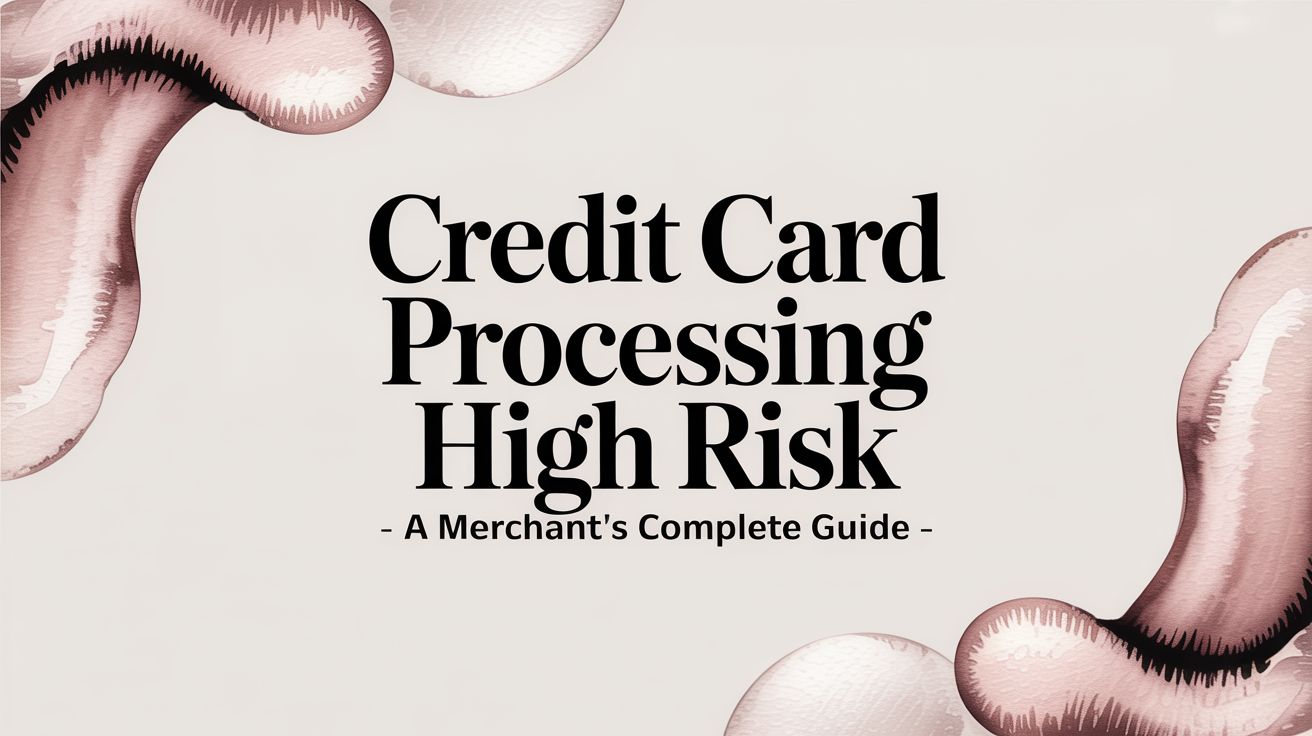

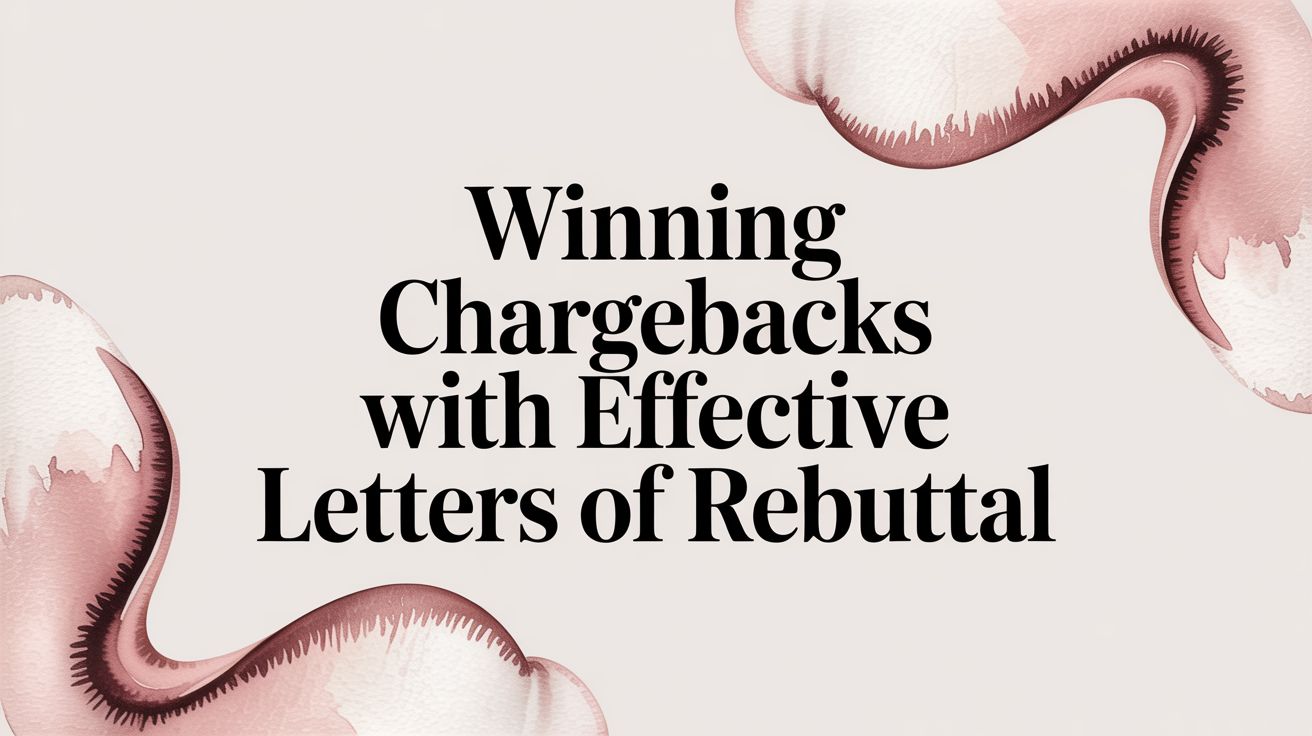

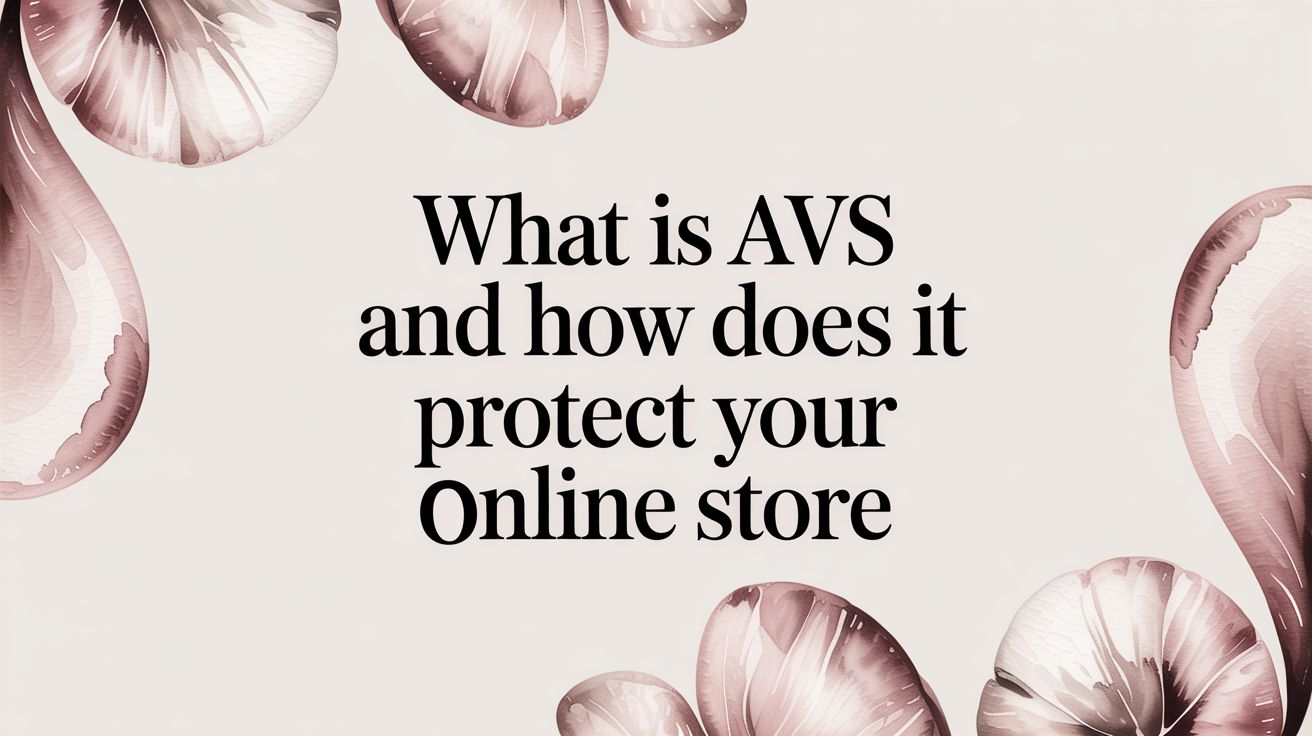

.svg)







.svg)
.svg)
.svg)